RehaStimGUI¶
General description
This plugin is used to create stimulation profile for different channels. It is possible to create different states.
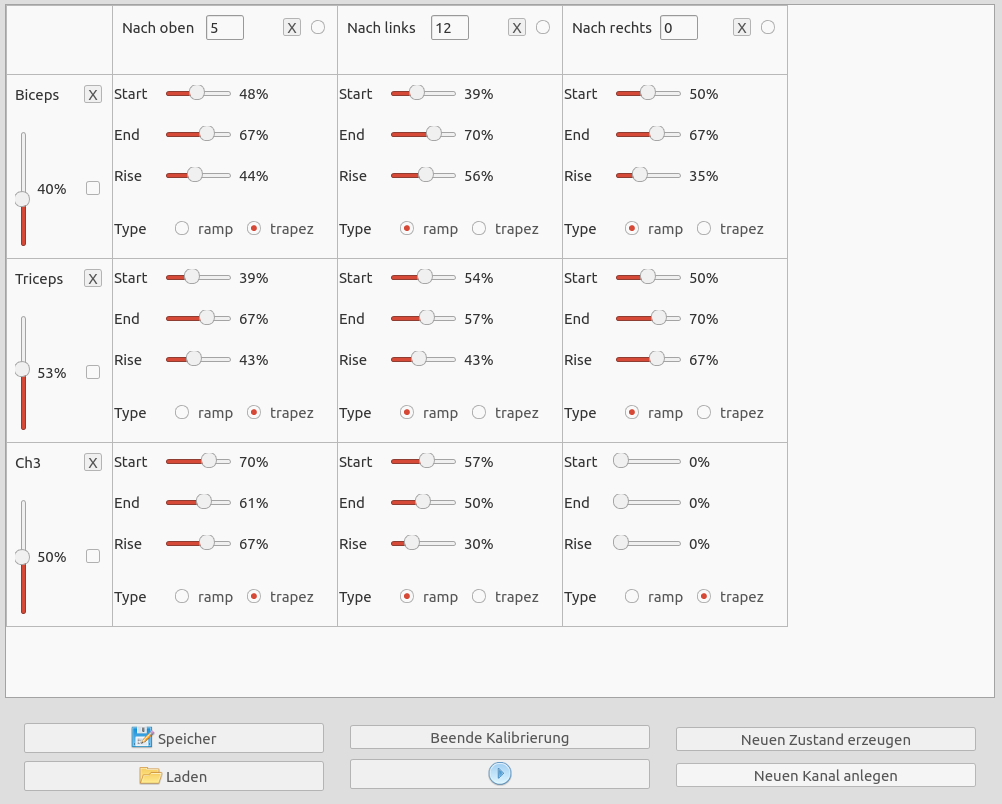
Configuration¶
The plugin uses this specific configuration.
| Name | Type | Description |
|---|---|---|
| config | String | Configuration which should be loaded if the file exists. |
| maximized | Bool | General attribute whose default value was set to 1. |
| signal_next_state | String | Signal which contains the next state which should be chosen in the gui. |
| readonly | Bool | Removes the ability to add/remove channels/states when enabled |
Parameter¶
A plugin instance can be manipulated by the following parameter.
| Name | Type | Example | Description |
|---|---|---|---|
| None | None | None | None |
Events¶
A plugin instance provides this events which can be used to manipulated parameters of other plugins.
| Name | Type | Description |
|---|---|---|
| StimulatorConfiguration | Array[float] | Sent when a state was changed |
| Heartbeat | Int | Value is changed every second. |
| MaximaSlider | Array[float] | Sent when a channel slider was changed. |
| ControlStim | Int | General control signal. |
| NextState | Int | Sent when the user wants to change the state. |
| Start | Int | Sent when ‘start’ or ‘stop’ was pressed. |
The StimulatorConfiguration event has following structure:
[state_nr_1, is_next, ch_1_start, ch_1_end, ch_1_rise, ch_1_type, ch_2_start, ... , state_nr_2, is_next, ch_1_start, ... ]
The Heartbeat event is used to inform the backend that the GUI is still alive. The heartbeat changes it’s value between 1 and 2 every second.
The MaximalSlider event has following structure:
[slider_value_1, slider_active_1, slider_value_2, slider_active_2, ... ]
The slider_value is given in the range [0,1] with a resolution of 101, the current slider state is described by 1 (active) and 0 (inactive).
The ControlStim event is used to trigger different actions, currently we use 2 to trigger the calibration process and 3 to finish the calibration process.
The Start event is used to trigger start by 1 and stop by 0.
The NextState event is used to send the preferred next state.
Example¶
A default configuration for this plugin can be found here: example_config.xml
A simulink model and with a PaPI configuration can be found here: SimulinkModel, PaPI Configuration,
It is only necessary to build the model, start the binary, start PaPI and start the PaPIController.